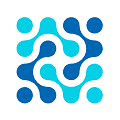Finding a Bitcoin wallet that meets all your needs is difficult. There are many crypto wallets for Android, but how do you decide between them?
The best crypto wallets for Android. You need to find the best combination of security and functionality. Support for Bitcoin is a must, but you also want support for altcoins. Here you have a compilation of some of the best Android wallets available in Google Play.
Atomic Wallet
It is a free, open-source desktop and mobile wallet for Windows, macOS, Linux, IOS, and Android. This decentralized wallet is one of the most complete and secure since it contains a private key for each cryptocurrency we want to store and supports hundreds of coins and tokens. It has multiple functionalities: the wallet allows you to manage your cryptocurrencies, trade over 60 coins in a decentralized way, buy crypto with a credit card, receive rewards, and have staking functions integrated cryptocurrencies such as Tezos, Cosmos, Icon, or Algorand. We do not need to register or identify to maintain our privacy and operate anonymously.
Atomic is one of the best options since it meets what is necessary to be a good mobile and desktop wallet and has unique characteristics that differentiate it from the rest.
Unstoppable Wallet
This wallet has excellent built-in privacy features, including direct control over your private keys. In the world of crypto, these are critical characteristics. The wallet is gaining popularity because it offers practical features and an easy-to-use interface.
The privacy of the Unstoppable wallet comes from its design. It works as a point-to-point client, connecting users directly and facilitating trades and payments rather than relying on intermediaries. The application code is completely open-source. Its only centralized feature comes from a third-party data provider for live crypto exchange rates.
The Unstoppable wallet supports over 60 currencies and growing, including Bitcoin, ERC-20, and DeFi tokens such as Dai, Maker, and much more, ready to go.
Exodus Wallet
The Exodus app for Android is one of the most attractive Bitcoin wallets. The Android app picks up where the equally eye-catching desktop app left off. In this way, it maintains that recognized style throughout the Android application.
Exodus can manage your Bitcoin, Ethereum, Litecoin, Ripple, Bitcoin Cash, and many more crypto assets, all within the app. Exodus does not touch your wallet’s private keys but encrypts them on your mobile and helps you manage them. Also, you never have to sign up for an Exodus account, protecting your privacy. Your wallets and your data remain safe inside your phone at all times.
That extends to the integrated cryptocurrency exchange as well. You can trade and exchange cryptocurrency within the Exodus application without creating an account.
Mycelium Wallet
Mycelium, packed with useful features for beginners and experts alike, is an excellent Bitcoin wallet for Android. The Mycelium interface is a bit quirky and is certainly different from other Android Bitcoin wallet options. However, once familiar with the sliders, Mycelium is easy to navigate.
Mycelium has a bright future, with numerous updates and tools on the horizon. For example, upcoming Mycelium updates will introduce built-in blockchain fiduciary accounts. You can also link debit cards to top-up your account or buy crypto more quickly and investment tips for building a risk-balanced portfolio. The wallet has a news section with lots of content covering crypto topics and information to manage your wallet efficiently.
Coinomi Wallet
Coinomi is a trendy cryptocurrency wallet available for Android. Their mobile and desktop apps have millions of users and are consistently among the best crypto wallets on Android.
The Coinomi wallet has many features; it supports Bitcoin and many of the most popular altcoins. Coinomi also supports more than 125 different blockchains and hundreds of individual cryptocurrencies.
Coinomi also has built-in exchange partners, such as Shapeshift and Changelly, to help you trade your cryptocurrencies within the application or using the desktop version. Coinomi supports cold staking and seg-wit wallets and offers custom miner fee assignments.
Jaxx Wallet
Jaxx is another of the best Android crypto wallets with a solid reputation. Jaxx can manage more than 80 different tokens and cryptocurrencies, including Bitcoin, Ethereum, Litecoin, Bitcoin Cash, and many ERC-20 tokens.
Jaxx also comes with a ton of additional features. For example, the wallet has an in-app crypto exchange compatible with Shapeshift. You can exchange cryptocurrencies almost instantly, keeping everything inside your Jaxx wallet. There are live cryptocurrency exchange price updates. It also has a dedicated news section aggregating important and breaking Bitcoin news from around the web.
A handy feature of Jaxx is the built-in blockchain explorer. This feature explores and tracks transactions on Bitcoin and other blockchains, helping you keep track of where your funds are.
Blockstream Green Wallet
Green offers a more fundamental approach to Bitcoin wallets for Android, which only supports Bitcoin. Since Green Wallet provides an excellent array of security features and an easy-to-use interface, that’s not a bad thing.
The Green wallet provides a 24-word seed; this gives your wallet 256-bit strength private encryption keys, which are unbreakable. Green also implements 2FA, has multi-signature support, and never stores or takes control of your private keys. Another interesting security feature is the clock mode. Green also helps to understand and control transaction fees.
BRD Wallet
BRD Wallet maintains a solid reputation as one of the best Bitcoin wallets for Android; now, it has more than 2 million users. You can use BRD Wallet to buy Bitcoin using your credit or debit card, also other cryptocurrencies, such as BCH, Ethereum, and more than a hundred ERC-20 tokens.
BRD Wallet also focuses on privacy. You control your private keys, which gives you the confidence that only you can manage your crypto (and the responsibility). The wallet also brings essential security options, including two-factor authentication (2FA), fingerprint access, and user PINs.
The BRD Wallet developers want your wallet to help newcomers to Bitcoin and cryptocurrencies make sense of wallets, buy and sell, and safely store your tokens. You will find the BRD wallet easy to use, with a simplistic user interface where you can learn quickly.
Some Security Tips
There are some necessary security steps that you must follow before using a Crypto wallet on your Android device. You need to know about these security topics.
Keep your Android phone up to date. When the updates come, install them. Mobile updates fix bugs and vulnerabilities, keeping your phone OS and crypto wallets safe from attacks.
Use unlock codes (PINs). Some Bitcoin wallets will not work correctly without a proper locking mechanism on your mobile. You need a secure PIN or access code; the bigger, the better, along with biometric locks (fingerprint). Storing many crypto values in your phone is not a good idea. It is better to move them to offline cold storage.
Use a suitable two-factor authentication app with your Bitcoin wallet. These are the 2FA apps that you can use with almost any Bitcoin and crypto wallet. Many wallets have their own 2FA operation (SMS messages, for example)
Do not use a rooted Android device for your wallet. A rooted phone is potentially more vulnerable to attacks. With root access, an attacker could clean your crypto wallets.
Conclusion
There is not the best bitcoin wallet. All the options shown here have their characteristics: functionality, ease of use, security, etc. Several excellent Android Bitcoin wallets are constantly competing to become the best. So what does that mean for consumers? It’s fantastic news: multiple crypto wallets for Android represent a lively market with innovation, new features, and massive investments in functionality and security.